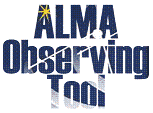Phase 2 for Cycle 3
Phase 2
Phase 2 generation for Cycle 3
All Projects approved for observations with ALMA need to go through the Phase 2 generation. This is typically done in collaboration with the Contact Scientist assigned to a particular project, who interacts with the ALMA staff actually generating the Phase 2 Scheduling Blocks used to execute the observations. Principal Investigators who want to check the Phase 2 generation can do so using the version of the Observing Tool for the present Cycle. Users may also reference the ALMA Proposer's Guide and the ALMA Technical Handbook for the present Cycle.
The ALMA Observing Tool (OT) is a Java application used for the preparation and submission of ALMA Phase 1 (observing proposal) and Phase 2 (telescope runfiles for accepted proposals) materials. It is also used for preparing and submitting Director's Discretionary Time (DDT) proposals.
Download & Installation
The OT will run on most common operating systems, as long as you have Java 8 installed (see the troubleshooting page if you are experiencing Java problems). The ALMA OT is available in two flavors: Web Start and tarball.
The Web Start application is the recommended way of using the OT. It has the advantage that the OT is automatically downloaded and installed on your computer and it will also automatically detect and install updates. There are some issues with Web Start, particularly that it does not work with the Open JDK versions of Java such as the "Iced Tea" flavor common on many modern Linux installations. The Sun/Oracle variant of Java should therefore be installed instead. If this is not possible, then the tarball installation of the OT is available.
The tarball version must be installed manually and will not automatically update itself, however there should be no installation issues. For Linux users, we also provide a download complete with a recommended version of the Java Runtime Environment. Please use this if you have any problems running the OT tarball install with your default Java.
| Links for Cycle 3 projects | |
|---|---|
Documentation
Extensive documentation is available to help you work with the OT and optimally prepare your proposal:
- If you are a novice OT user you should start with the OT Quickstart Guide, which takes you through the basic steps of ALMA proposal preparation.
- Audio-visual illustrations of different aspects of the OT can be found in the OT video tutorials. The video tutorials are recommended for novices and advanced users alike.
- More in-depth information on the OT can be found in the User Manual, while concise explanations of all fields and menu items in the OT are given in the Reference Manual. These two documents are also available within the OT under the Help menu.
- The User's Guide to ALMA Scheduling Blocks describes how to understand the structure and content of ALMA Scheduling Blocks (SBs) using the Observing Tool (OT). In particular this guide may be used by PIs when asked to verify and approve their SBs before they are placed in the queue, ready for observing.
Troubleshooting
If you have problems with the installation and/or startup of the OT, please see the troubleshooting page. A list of currently known bugs, their status and possible workarounds can be found on the regularly updated known OT Issues page. A further source of information is the OT section of the ALMA Helpdesk Knowledgebase - this contains a number of articles that deal with frequently-asked questions. After exploring these resources, if confusion over some aspect of the OT remains, or if a previously unidentified bug has been uncovered, please file a Helpdesk ticket.
OT Cycle 3 Web Start download:
Click the OT Logo to start the OT. If the OT has not been downloaded before, or if an update has been released, a download window will appear. For first-time users, after the download has completed, you may (depending on your operating system) be given the option to create a shortcut, or one will be created automatically for you, usually on the desktop. Future use of the OT can then most conveniently be started by double-clicking the shortcut. Even if a shortcut is not created, the OT will have been downloaded into the Web Start cache and can be started from the Java Cache Viewer (accessible using 'javaws -viewer' or from Java Preferences on a Mac).
USEFUL TO KNOW
- The Web Start will automatically detect if an update to the installed version of the OT has been released and will automatically download it.
- If a network connection is not available, the Web Start version will still work, but will obviously not be able to update itself or use the OT's external services such as the user database, online spectral line search, etc.
OT Cycle 3 Tarball download:
The tarball version of the OT is not the recommended way of using the OT and should usually only be used if it proves impossible to get the Web Start version working. The installation instructions for the tarball version are:
1. Download the tarball in your preferred format:
- AlmaOT.tgz
- AlmaOT.zip
- AlmaOT-withJRE-32bit.tgz (Version including a Java environment - 32-bit Linux only)
- AlmaOT-withJRE-64bit.tgz (Version including a Java environment - 64-bit Linux only)
2. Unpack the tarball (it will unpack into its own directory).
3. Run post-installation setup
-
Linux or Mac OS:
cd ALMAOT-CycleXXX/setup
./Setup-Linux.sh
cd ..
- MS Windows
-> Go to the ALMAOT-CycleXXX/setup directory
-> Double click "Setup-Windows" (may read "Setup-Windows.cmd")
-> Go to the ALMAOT-CycleXXX directory
4. Start up the OT
- Linux or Mac OS:
./ALMA-OT.sh
- MS Windows
Double-click "ALMA-OT" (might read "ALMA-OT.cmd")